

Over the last several weeks we've introduced tips and best practices for the SMB with little to no social media presence, in order to establish their social brand. As we've said, social media is all about making connections and engaging with your new followers instead of selling to them. For our last post in the Get Social series, we want to share tools you should be leveraging to continue growing and optimizing your social presence.
Employing tools in your social media strategy is all about gaining efficiencies, leveraging information, and acquiring insights. There's a whole host of tools to help with your social media efforts but here are a few great ones to get you started:
Hootsuite: One of the more popular tools, with Hootsuite you can build campaigns and schedule social posts across several networks. The free version allows you to manage up to three social channels. This is a great tool for setting Tweets or Facebook posts once per week for the entire week, at the times you want or in the recommended timeslots. Analytics allow you to view which content is resonating best with your audience.
URL Shorteners: Including a shortened link in your post, tweet or content gives you the ability to track interactions to see how many time it's been clicked, and from what source. The best way to do so is to use a URL shortening tool like Bit.ly, Owl.ly, or Tinyurl.com (and there are many others). If you set up an account you can easily track hits over time and see what platform is driving most of your traffic.
ClickToTweet: Similar to a URL shortener, ClickToTweet takes a phrase and creates a link. However, when this link is clicked it tees up a dialog box with a prepared tweet (that you've written), connected to the reader's own Twitter account. It could be a stat from your blog or a quote including whatever #hashtags and link you've set up. The reader just needs to "click to tweet" and they've helped spread your social message.
TweetDeck: If Twitter is a big part of your social strategy, TweetDeck is a great way to track your own likes, shares, direct mail and watch your competitors' feed simultaneously. You just add in the Twitter handle you want to monitor and expand your columns.
One of the key benefits of a good social strategy is an increase in organic traffic ro your website, but you have to optimize for this. There are may SEO keyword generator services to help you get started, and of course paid tools if SEO effectiveness is where you want to invest.
Ubersuggest: You can use a keyword suggestion tool, like Ubersuggest, that not only provides a list of suggestions based on one keyword, but also word coulds that can be used as a graphic.
Long-Tail Word Generator: For better SEO results, Long-Tail Word Generator allows you to simply add primary, descriptive and modifier keywords to produce a useable key phrase list.
Keyword Tool: When selecting keywords for your content you can use Keyword Tool keywords based on searchable terms in specific sites such as YouTube and Amazon. These suggestions are based on what people search specifically on these sites.
Buffer: Buffer allows you to share your content and track which posts stand out. You can manage the distribution, add context depending on the social channel, and schedule your posts at the optimal times depending on the network.
DrumUp: So you've been doing everything right, but have you been building any clout? DrumUp helps you curate your content to keep your audience engaged, and measures your social impact to spot trends. DrumUp also makes it easy by recommending relevant content to share helping increase your social engagement.
As your social marketing has been driving new visitors to your website, you've also been gathering new customers and potential leads. If they've signed up–or opted-in–on your website to receive messages from you, then you should have a plan to nurture them until they are ready to buy.
MailChimp: This is perhaps the most well-known free email service, with the ability to keep up to 2,500 subscribers in the database and send up to 12,000 emails per month. MailChimp is user friendly and has built-in analytics on click through rates, unsubscribes, bad emails, etc. MailChimp is connecting to some web hosting platforms such as Shopify for easy subscriber collection and integration, or you can just import your lists.
Email Alternatives: There are several alternatives to the big gorilla in the market. Some offer free plans, but most have a free trial and then convert you to different paid levels of service. You can read more on alternative email services here, including features of each. The following chart is for comparison purposes.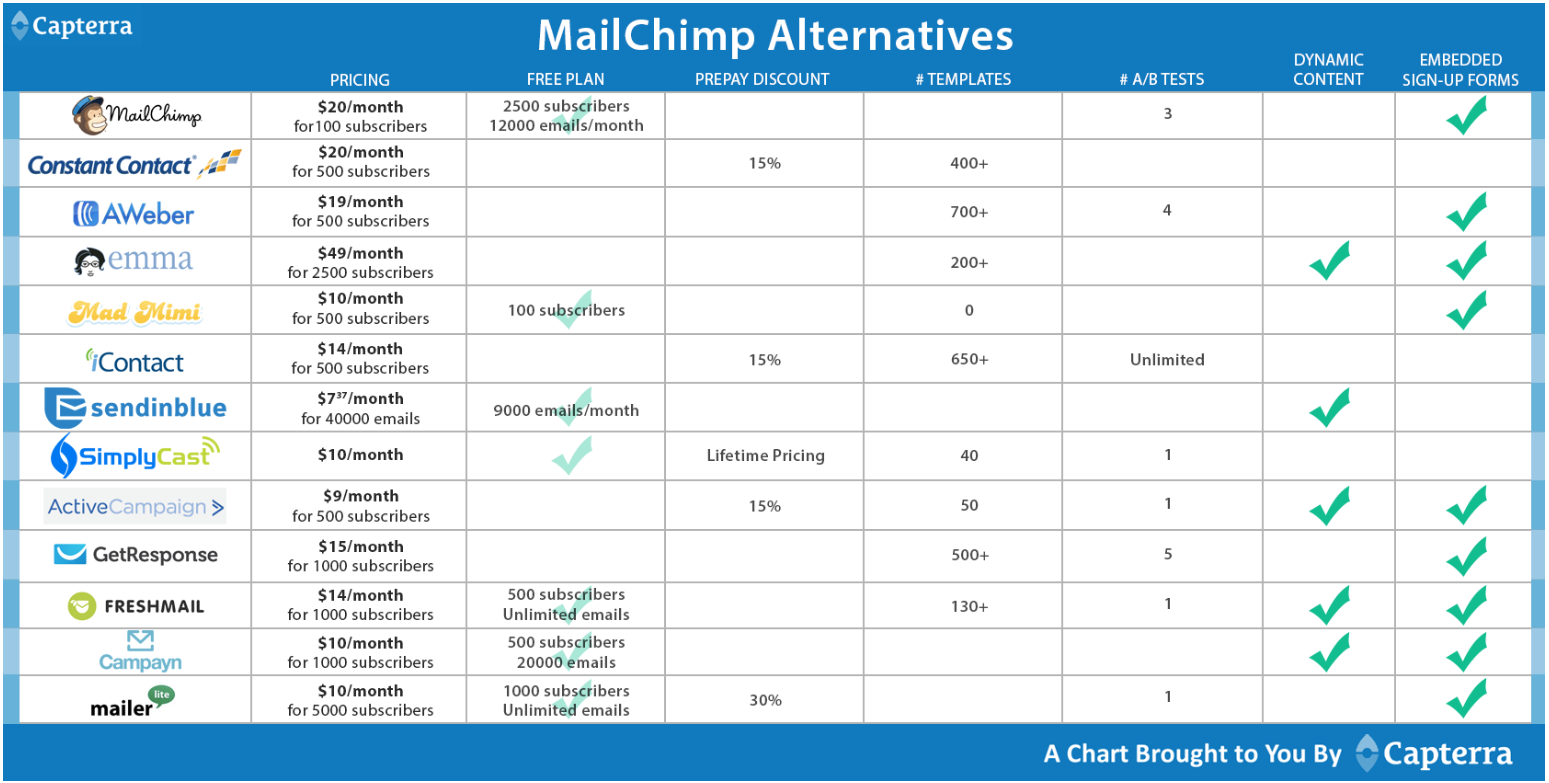
If you've been employing–or refining–your social media strategy during this series, then you've already come a long way toward having a branded social presence. Keep interacting and remember the major tenet of social media–make connections and engage. If done correctly, the sales will come and your business will grow.
Have you enjoyed or Get Social series? Be sure to subscribe for email updates to stay in the know on future topics.
----
Ascentium Capital offers a wide variety of business financing programs including equipment leasing and short-term business loans for anything from new computers or software to equipment that can help you with your move to social.
Contact us today to learn more about how we help businesses like yours.
